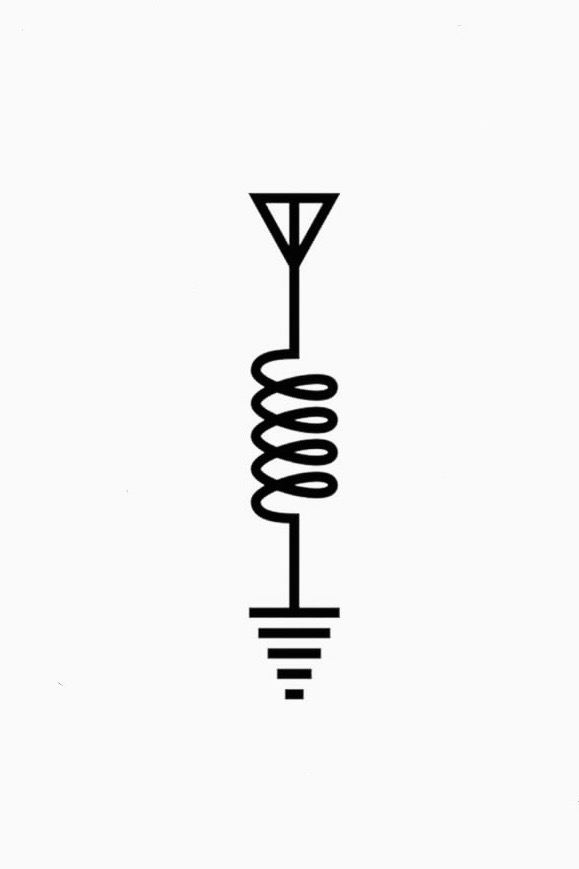Mac malware that steals passwords, cryptocurrency wallets, and other sensitive data has been spotted circulating through Google ads, making it at least the second time in as many months the widely used ad platform has been abused to infect web surfers.
Like most other large advertising networks, Google Ads regularly serves malicious content that isn’t taken down until third parties have notified the company. Google Ads takes no responsibility for any damage that may result from these oversights. The company said in an email it removes malicious ads once it learns of them and suspends the advertiser and has done so in this case.
People who want to install software advertised online should seek out the official download site rather than relying on the site linked in the ad. They should also be wary of any instructions that direct Mac users to install apps through the right-click method mentioned earlier. The Malwarebytes post provides indicators of compromise people can use to determine if they’ve been targeted.
Ensure you have multiple layers of ad blocking. A winning combination blocks first at the DNS level, then at the browser level, and finally at the element level.
AsGuard DNS, uBlock, and ABP.
I virtually never see ads.
Don’t bother with ABP. Use AdGuard, uBlock Origin, and Privacy Badger.
With even the FBI recommending adblockers maybe ads aren’t the thing we should prop up our economy with. They don’t work, people hate them, and now even passively ignoring them isn’t an option. But I don’t know if the world can operate on the Patreon model.
It’s the folly of humanity, to believe the problem will always be the next generation’s problem. Selfish desire first, concern second.
all the more reason to use an adblocker… and a script blocker if you don’t mind the extra clicks to get a whitelist going or to temporarily allow them somewhere.
and a script blocker
Way too many people still don’t understand that this is an essential part of the security equation. Many sites execute 10+ scripts, many of which are doing who the fuck knows what, and said sites typically only need like 1 to 3ish allowed to function.
Sure it’s inconvenient compared to not doing anything, but it’s mostly front loaded inconvenience. Once you get things dialed in for frequently used sites, and learn to tell at a glance what needs to be allowed, its really not much hassle at all tbh.
May I ask you what script blocker I should use? I use Firefox with ublock.
NoScript