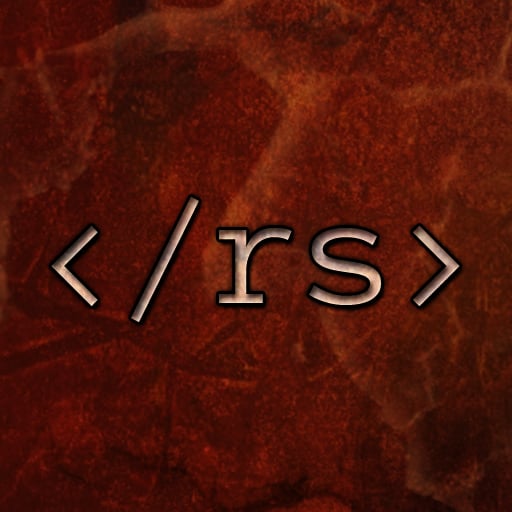It’s called Modlog in the Monitoring Stats section.
I wasn’t sure if my posts were being removed but it turned out to be some federation stuff. This way you can check if you’ve broke a rule or something.
Edit: If you don’t see it, look in the about section of the community you’re in, it might be there.
Just had a look, thats very helpful. Great transparency, just like reddit doesnt have
i used removeddit.com, it was taken down, then another, also down after a while, they really didn’t want you to see what the moderators were removing
I am not surprised in the slightest
I used that a lot too. Much of it was hateful/rule-breaking content, but in the last few years, I saw a huge trend in innocuous content removed.
Like comments that did not break any rules but were heavily criticizing large name brands/organizations. There was a post about a year ago on r/askreddit about what leading brands actually have bad products, and about 50% of the comments were removed by the time the post was 24+ hours old… They were innocent answers with valid points.
That thread all but confirmed my suspicions of reddit catering to companies to scrub negative content from the site. I was on my way off reddit before this API stuff happened. Reddit has been treading sewage water for a long time.
[ Removed by Reddit ]
spoiler
Removed comment: They can’t get us here!!!
Tbf Reddit preserves deleted posts. Just not comments
YSK, not everybody uses the same app/software/platform/whatever to access Lemmy, so not everyone is gonna have access to this.
I, for one, have absolutely no idea what you’re talking about.
let’s hope the app get up to speed with all the features of lemmy. it will be a game changer when an app implement moderation tools.
you should be able to browse the base web page for a lemmy instance and see what the OP is talking about. Scroll to the bottom of the page and click modlog.
Here’s an example direct link https://lemm.ee/modlog
I’m on Lemmy world laptop and I wondered if that was an issue. See if this works, look at the bottom of the about section of the community you’re in. That’s how it is on Liftoff. You have to look for it though.