My company switched from Lenovo to Toshiba… what does that mean?
Now we’re switching to Dell
An acer: your boss is gonna try and f*ck you
My company just switched from Lenovo to Dell and gets rid of 20% of the workforce
Imagine getting a new job. You come into the office on the first day. Instead of handing you a laptop, they just give you a chair in the break room. You’ll be working off a linux distro that’s been installed into the door of a smart fridge.
But you’re not allowed to sit directly in front of it. Don’t block the fridge
Joke’s on you, I have a trackpoint on my Dell Latitude
You guys are getting tech jobs?
Not all laptop users work in tech.
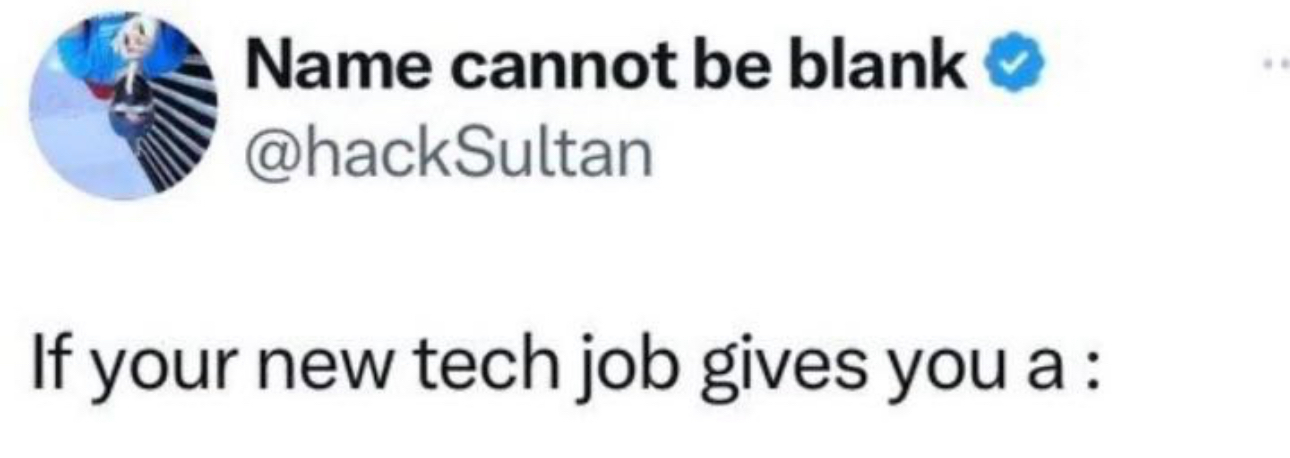
Do all tech workers work in tech?
Some of them are in theatre.
So what if all the desks are set up with thin or zero clients.
Layoffs will be a regular occurrence. Think you’re safe because you have a lot of seniority? My wife was laid off by Chase just a couple weeks before her 20 year anniversary. Funnily enough, they had just switched everyone to thin clients a year or two before.
It was a sign they were trying to cut long term costs over user convenience long term when they switched to thing clients. Budget cuts are never a good sign in business that are “supposed” to be growing
Lol I got a layoff notice last Thursday at another financial institute. Our whole environment is Lenovo. I noticed at the end of last year that 2025s upcoming EOL refresh was going to be all thin laptop conversions.
But don’t worry guys, I can apply for 10 dollars less an hour to the new contractor they are bring on to delay the inevitable.
Your boss is constantly micromanaging you, but you can’t get anything done because thin clients suck.
Haha, I set up a few hundred for a transition happening at a college years ago. They also got a few laptops that were thin clients. For a full time machine id assume it would be problematic. But when it’s constantly rotating users like that, it makes management pretty simple / cheaper long term. I assume they took some of the market away from products like deepfreeze. (Not saying it’s a better solution than deepfreeze, just that they likely stole some of the users)
I’ve heard Wyse has gone downhill since Dell bought it though, not sure if true.
My last tech job gave me a Microsoft Surface, which possibly explains why I was hired with the promise that things would be really busy, barely did anything for a year, and then got let go because there just wasn’t enough work to justify retaining my position.
I can second this too, 8 months same exact thing
Every month the CEO rolls a D100, if it’s a 100 you’re fired.
We need to expand the meme!
What about a Microsoft Surface?
From a sample size of one other commenter, you will be employed for 1 year until they can’t find enough for you to do and have to let you go.
What if you get two HP Pavillion Desktops. One for home and one for the office?
You are getting paid for 40hrs of work per week, but expected to put in 80hrs
We got lenovo’s in my last job. I did support software tools for internal usage. Pay was low but work was not overbearing and I could have spent my whole life there. Current job, I got a MinisForum mini PC, what does that mean?
You will never receive any acknowledgement or raises.
HP laptop: your company has no idea what it’s doing for it’s entire technology department
Accurate
My last 3 jobs all used HP… No major issues.
Worst thing that happened with my HP work laptop is somebody knocked my water over onto it and it died. That was 2 hours after I got it and spend 2 hours installing everything onto it.
Boot up from external device and watch it wipe non-windows boot entries (yes, even with secure boot off) and then not automatically find any other EFI files so you have to navigate to them manually. Oh, and the only way to add them back is efibootmgr tool, or if you want GUI, Bootice in Hiren’s boot (yes that’s still a thing).
At least that was experience with HP 255 G7.As for another one, a mini PC, the UEFI setup seems to have limited HID driver support. Basic cheap keyboard seems to be a must. DO NOT DISABLE SECURE BOOT IF JUST THE MOUSE WORKS!!! Upon reboot, it will ask you to confirm disabling secure boot by TYPING in something. Every time. Even if you reset UEFI with the motherboard pins.
At least that was experience with HP ProDesk 400 G3 mini.But hey, I also had issues with Dell, I think Optiplex 7020. It was unable to boot via internal DVD drive. I tried 2 of them, both fared the same, no problem reading and burning discs in OS. I tried a USB DVD drive, that magically worked. What?
Yeah but a random (non IT especially) probably wouldn’t need to boot from an external device, would they? As for the UEFI changes, a random employee shouldn’t be in the BIOS either I would think.
I’m really curious on those, I don’t do that sort of thing these days so sort of wondering how impactful it could be. Outside of the random person who thinks they should change them but that’s got to be pretty minimal and IT should lock it down anyways.
What if it is an IBM ThinkPad.
Bonus security because you’re clearly developing for legacy code.
HP laptop: please remember to log out of
yourthe laptop in case someone else needs to use it.Edit: Management took offence at the language of the previous memo.
Always “a” dildo, or “the” dildo, never “your” dildo…
I was able to choose my own Lenovo. Twice. 14+ years at the same place.
Oh, hey, 15+ and on my second Lenovo here too 👋
Albeit I had a desktop at first. Don’t remember which brand.
Seems like you chose wisely! I kind of want you to choose a dell for science next time, but it would definitely be against your best interests according to the laws of physics that mysteriously underly this phenomenon.
The laws of thermal- and accoustic physics are surely warped within Dell hardware. Otherwise, I have no explanation why it acts so much worse than other laptops with similar specs.







