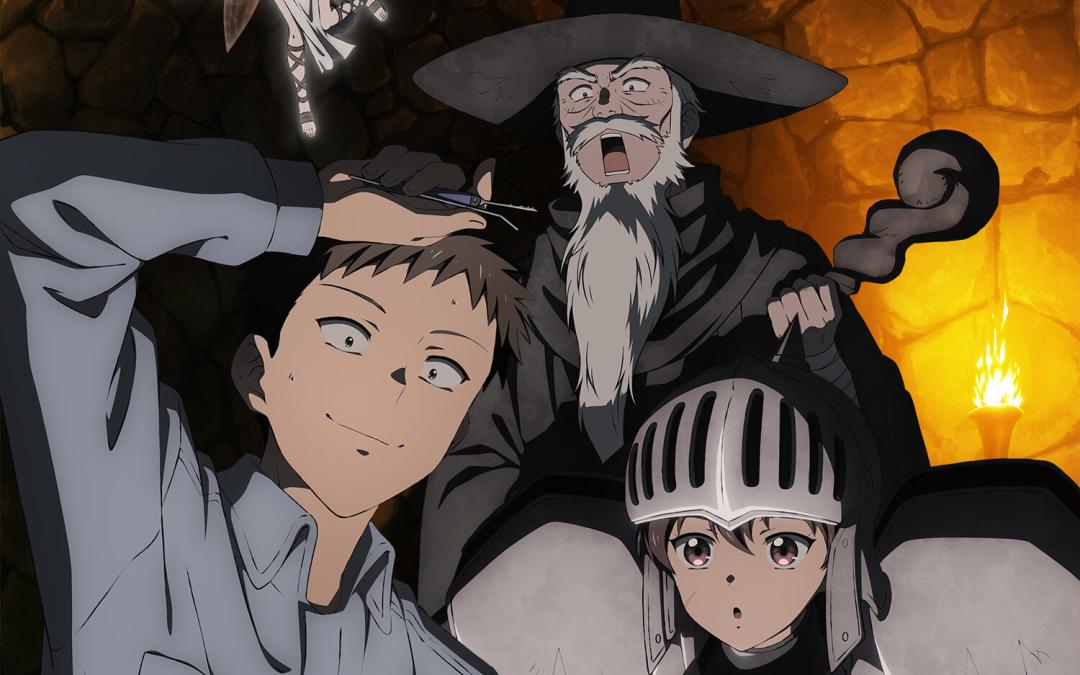Update: TL;DR: I cleaned the z-axis, replaced the nofep, installed the latest Chitubox (2.1) and cleaned up my profile to get it working
Hello, I hope someone will see this and be able to at least point me in the tight direction. As at this point I’m becoming desperate.
My Epax E10 4k is acting up, and I do not know why.
Part of the print is fine (see images) and then other parts are just stopped at a certain layer, with the rest stuck to the noFep.
I tried different prints, to make sure it wasn’t a layering problem, but alas… each single print suffered from the issue. The larger prints would ‘hang’ over non-printed layers…
I recalibrated my printer, changed the fep…
The one difference from before is the resin. I used to buy epax hard and tough, but my regular resin dealer doesn’t sell them anymore, heck it seems it is no longer available in europe. So I switched to the next best thing on the Epax compatibility list: eSun hard and tough.
Anybody have any clever idea?
Ive had this problem before. When I changed the slice to include a longer layer exposure and thicker supports that fixed the problem for me.
It’s been a while since I used my resin printer, but I had a similar problem at one point and it came down to the support connection to the print… No matter how many supports I put, it didn’t change the outcome, but when I made the support thicker and made the connection point thicker, suddenly I had no more problems… It just meant a little extra post processing on some parts
Sick ice palace print
I don’t resin print, but it looks like there is a missing layer or two. The ripples in the interface layers at the bed were confusing me at first, but that seems like it they were formed in the resin not being attached to anything. The rest of the print is failing at the same layers of those strange ripples.
My guess would be a mechanical issue with the main Z screw, like there is something in that part of the thread that is causing it to lift a bit higher than it should. If it was completely loose, the rest of the print wouldn’t be viable.
Clean the threads of the screw and try to replicate that error at those layers with a test print. Isolate the problem, is my advice.
This part is really funky:
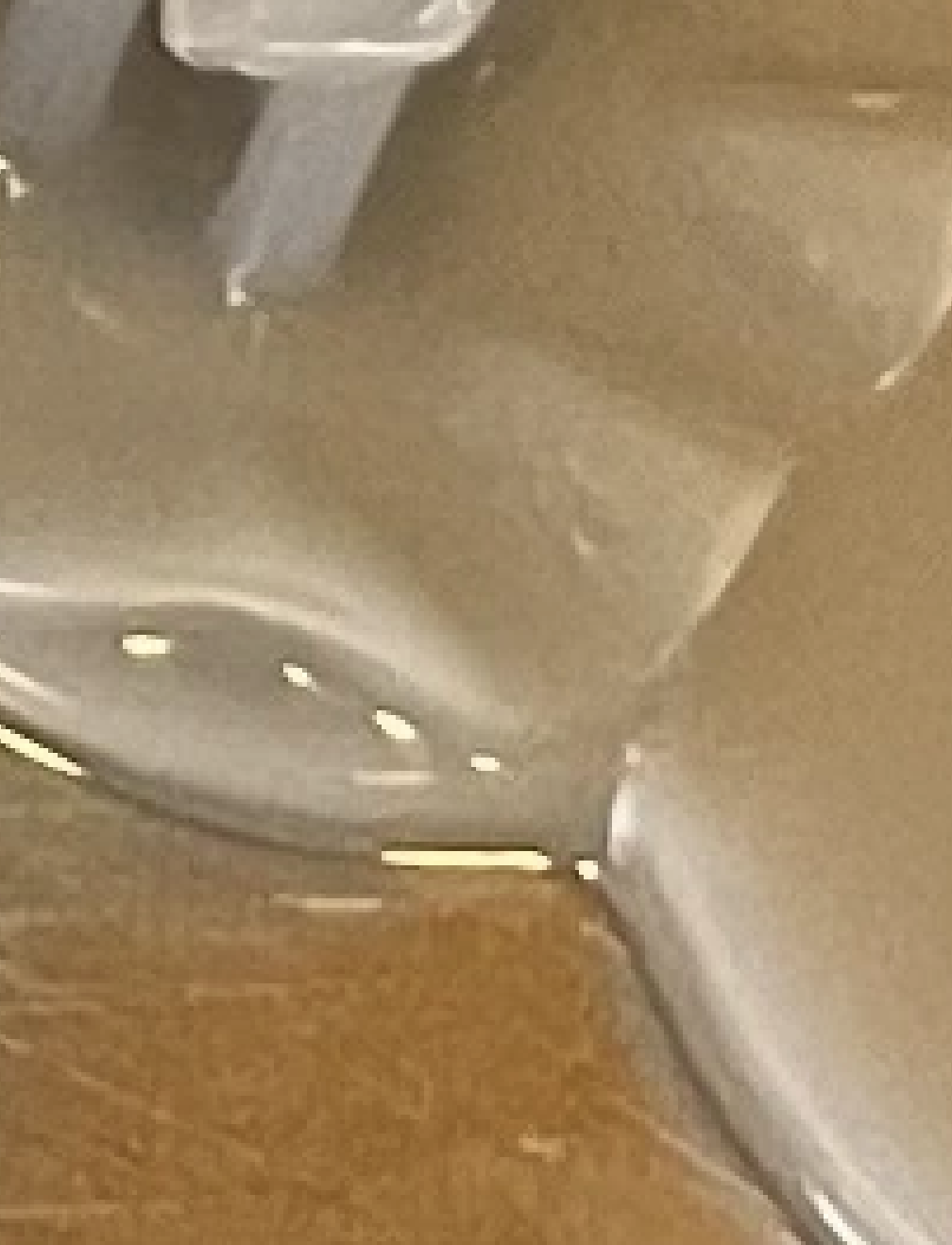
Thank you for your reply! I hadn’t thought of the mechanics!
I’ll check the screw and clean it.